Glow Effect

Step-01
Select your object.
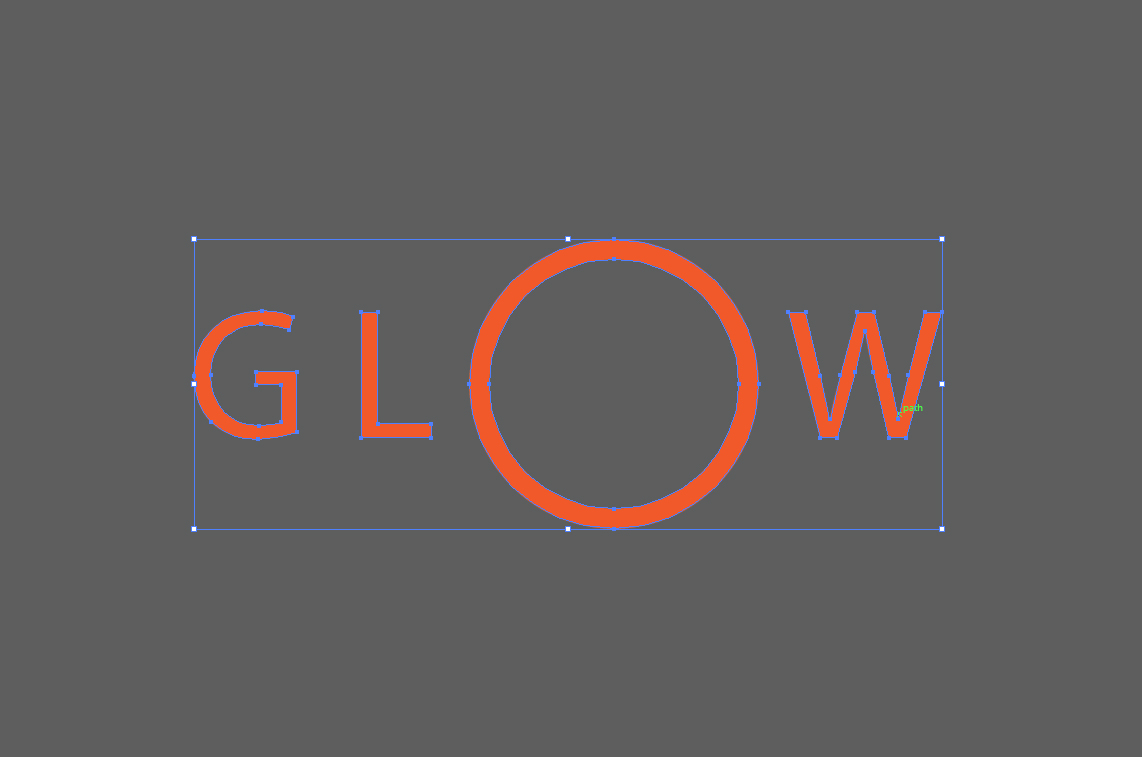
Step-02
Got to Effect > Stylize > Outer glow...
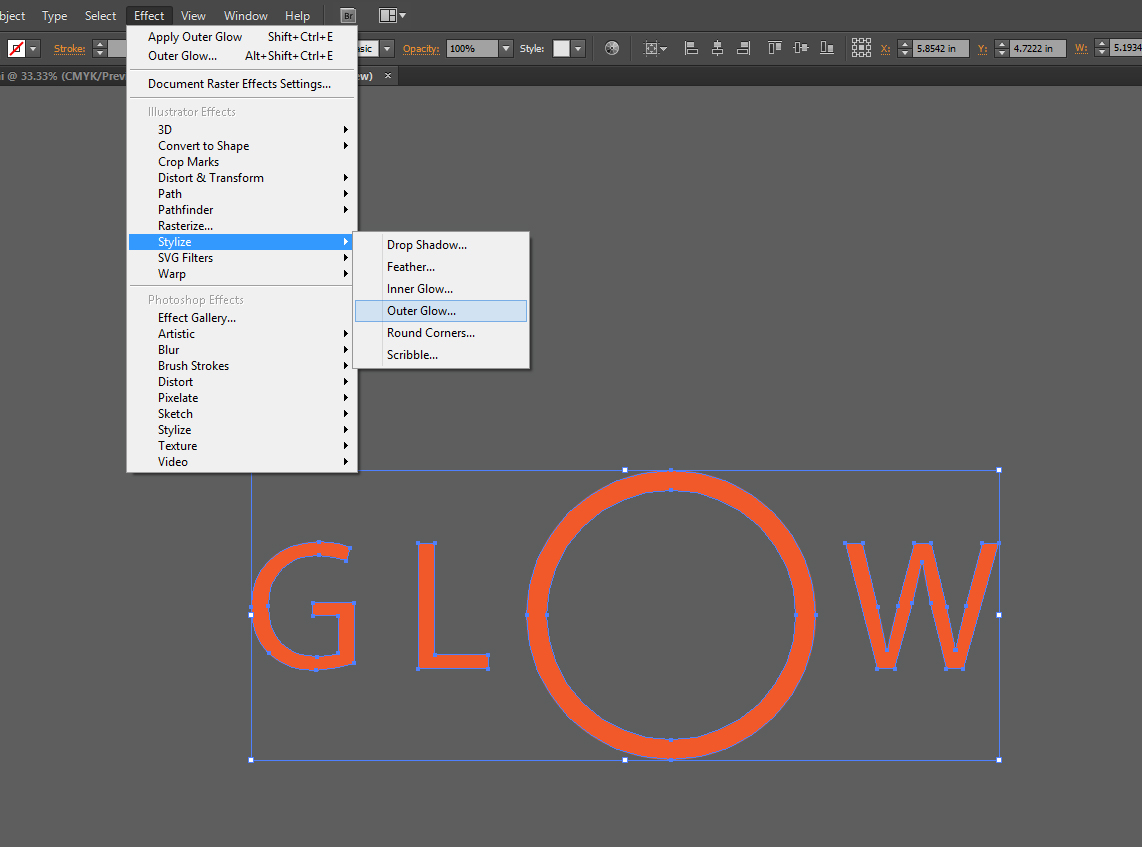
Step-03
Adjust parameter for you requirement.
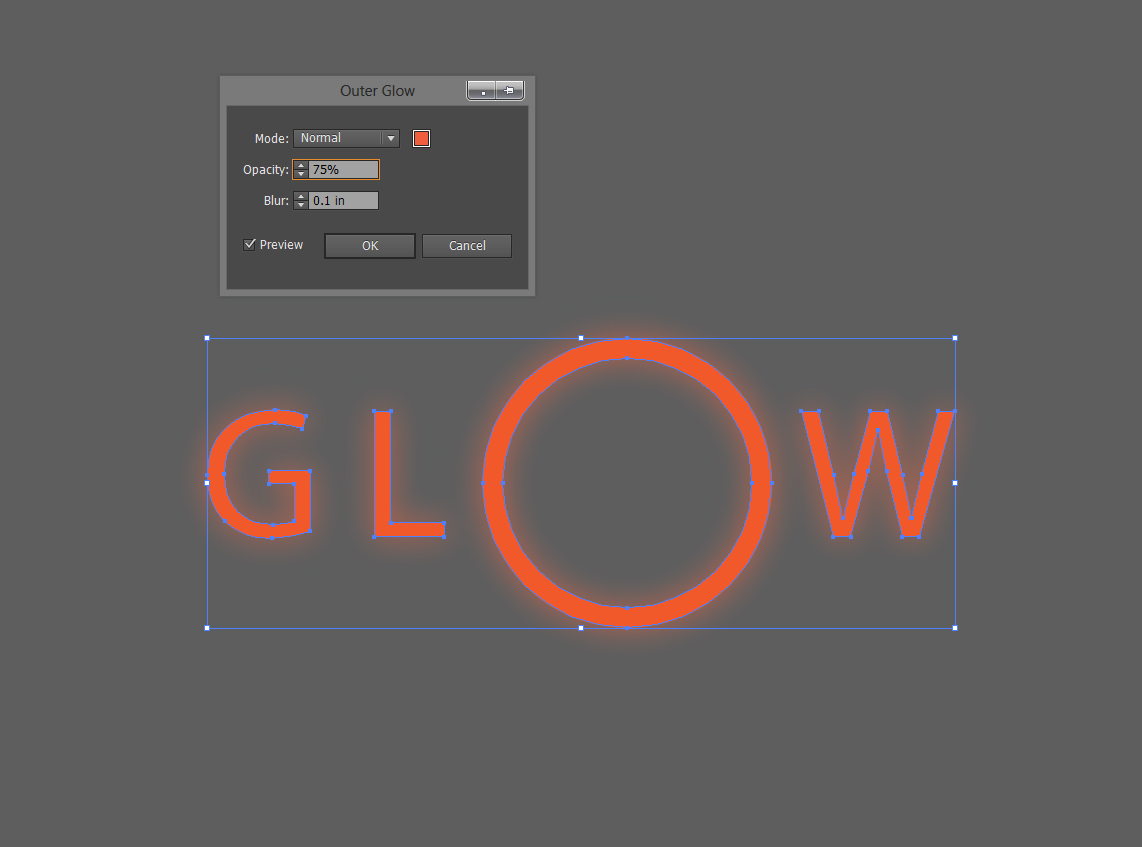
Step-04
Copy of your object, and go to Effect menu > Stylize > Feather...

Step-05
Adjust parameter.

Step-06
Move your feather object up to outer glow object.
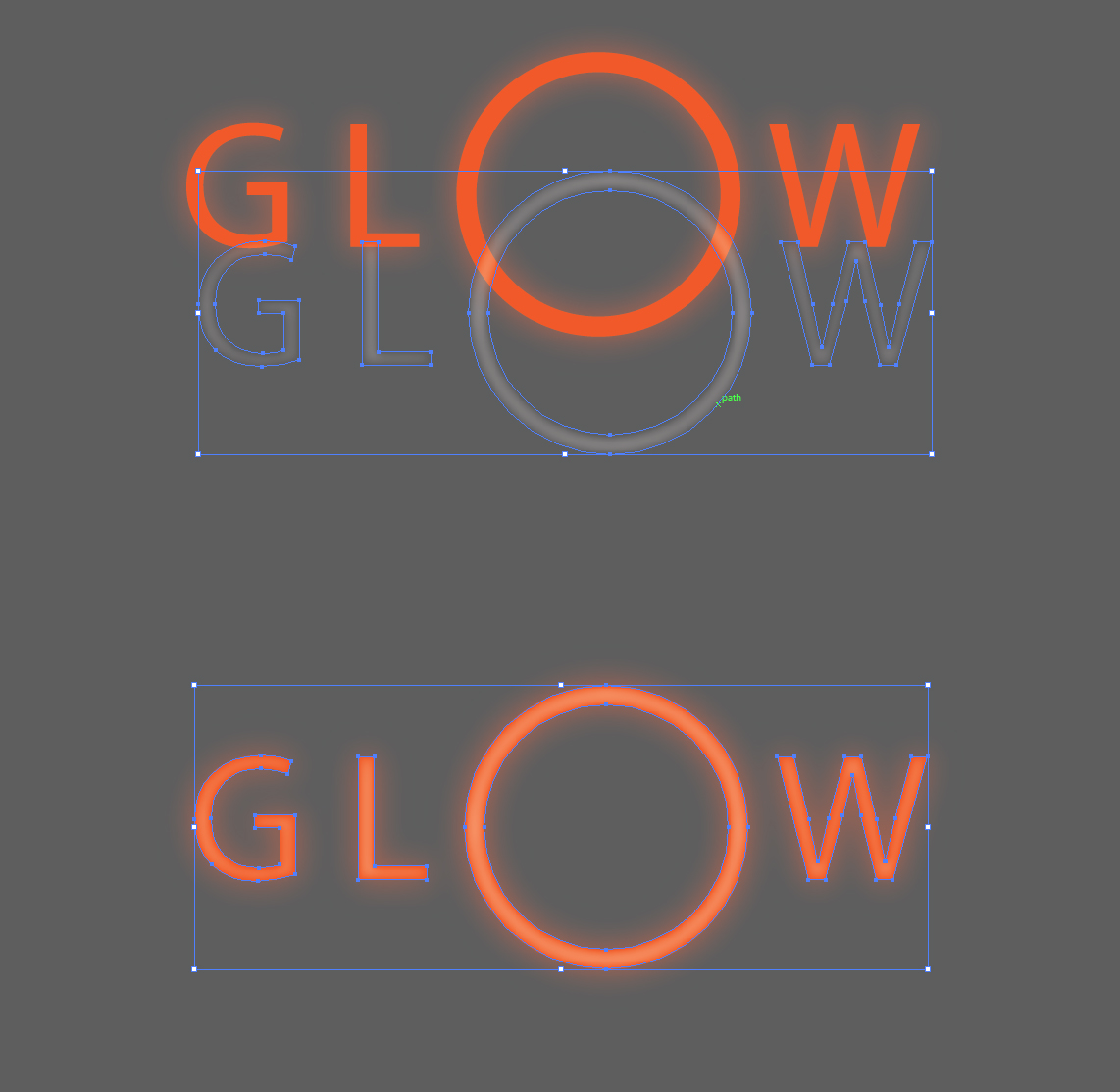
Finally

Thanks...
No comments:
Post a Comment